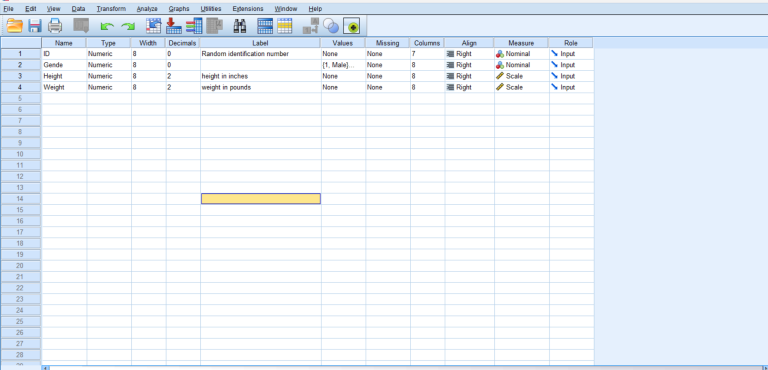Self-selection sampling is a type of non-probability sampling method where individuals select themselves into a group, causing a biased sample with non-random distribution. This method is often used in exploratory research when the goal is to identify and analyze unique characteristics of a self-selecting group. In this post, we’ll explore self-selection sampling and demonstrate how to perform hypothesis testing in SPSS Statistics.
What is Self-Selection Sampling?
Self-selection sampling involves participants opting into a study by their own decision. This can introduce biases as the sample may not be representative of the larger population. However, it can be valuable for understanding specific sub-groups or behaviors within the population.
Advantages of Self-Selection Sampling
- Cost-effective and easy to administer
- Useful for exploratory research
- Access to specific sub-groups
Disadvantages of Self-Selection Sampling
- Potential for significant bias
- Non-representative sample
- Results may not be generalizable
Implementing Self-Selection Sampling in Research
To implement self-selection sampling effectively, follow these steps:
- Define the research criteria: Clearly specify the characteristics or criteria for participation.
- Advertise the study: Use various channels to reach potential participants who meet the criteria.
- Collect data: Gather data from participants who self-select into the study using appropriate methods such as surveys, interviews, or observations.
Hypothesis Testing in SPSS Statistics
Hypothesis testing is a fundamental aspect of statistical analysis, allowing researchers to make inferences about populations based on sample data. In this section, we’ll demonstrate how to conduct a paired samples t-test in SPSS, a common statistical test used to compare the means of two related groups.
Example: Paired Samples T-Test
Imagine we have a dataset containing the test scores of students before and after a new teaching method was implemented. We want to determine if there is a significant difference in the test scores before and after the intervention.
SPSS Procedure
To perform a paired samples t-test in SPSS:
- Open your dataset in SPSS.
- Navigate to Analyze > Compare Means > Paired-Samples T Test.
- Select the two variables representing the pre-test and post-test scores.
- Click OK to run the test.
SPSS Output
| Paired Differences | Mean | Std. Deviation | Std. Error Mean | 95% Confidence Interval of the Difference | t | df | Sig. (2-tailed) |
|---|---|---|---|---|---|---|---|
| Pre-test Scores – Post-test Scores | -2.90 | 4.55 | 0.83 | -4.55 to -1.25 | -3.49 | 54 | 0.001 |
Results Interpretation in APA Style
There was a significant difference in test scores before (M = 78.3, SD = 4.3) and after (M = 81.2, SD = 3.9) the intervention, t(54) = -3.49, p = 0.001. The mean difference was -2.90, with a 95% confidence interval ranging from -4.55 to -1.25.
Conclusion
By mastering self-selection sampling and various hypothesis testing techniques in SPSS, you can enhance the robustness and validity of your research. Whether you are conducting a study using self-selection sampling or performing quantitative analysis with hypothesis testing, SPSS provides powerful tools to support your statistical analyses. For more advanced techniques, consider exploring our posts on creating dummy variables and two-way repeated measures ANOVA.
Further Reading
- Understanding Reliability in Research Statistics
- Hypothesis Testing in SPSS Statistics
- Adding Data and Understanding Data View/Variable View in SPSS
- Normal Distribution Calculations
- Creating Dummy Variables in SPSS
- Different Types of Variables in SPSS Statistics
- Creating Dummy Variables in SPSS Statistics
- Two-Way Repeated Measures ANOVA Using SPSS
- Wilcoxon Signed Rank Test Using SPSS Statistics
- Poisson Regression Using SPSS Statistics
- Kruskal-Wallis H Test in SPSS
- Principal Components Analysis (PCA) in SPSS Statistics
- Kendall’s Tau-b Using SPSS Statistics
- Pearson’s Product-Moment Correlation Using SPSS
- Kaplan-Meier Survival Analysis Using SPSS Statistics
- ANCOVA Using SPSS Statistics
- Dichotomous Moderator Analysis in SPSS
- Kendall’s Tau-b Using SPSS Statistics
- Two-Way ANOVA Using SPSS Statistics
- Partial Correlation Using SPSS Statistics
- Multiple Regression Using SPSS Statistics
- Creating a Scatterplot Using SPSS Statistics
- Linear Regression Using SPSS Statistics
- Friedman Test Using SPSS Statistics
- Chi-Square Test for Association Using SPSS Statistics
- Variables in SPSS Statistics
- Multiple Regression Using SPSS
- How to Perform a One-Sample T-Test in SPSS
- How to Perform Paired Samples T-Tests in SPSS
- Independent Samples T-Test in SPSS
- Descriptive Statistics and Z-Scores
- General SPSS Tips and Tricks
- Descriptive Statistics Analysis
- Spearman’s Rank-Order Correlation Using SPSS Statistics
- Binomial Logistic Regression Using SPSS Statistics
- McNemar’s Test Using SPSS Statistics