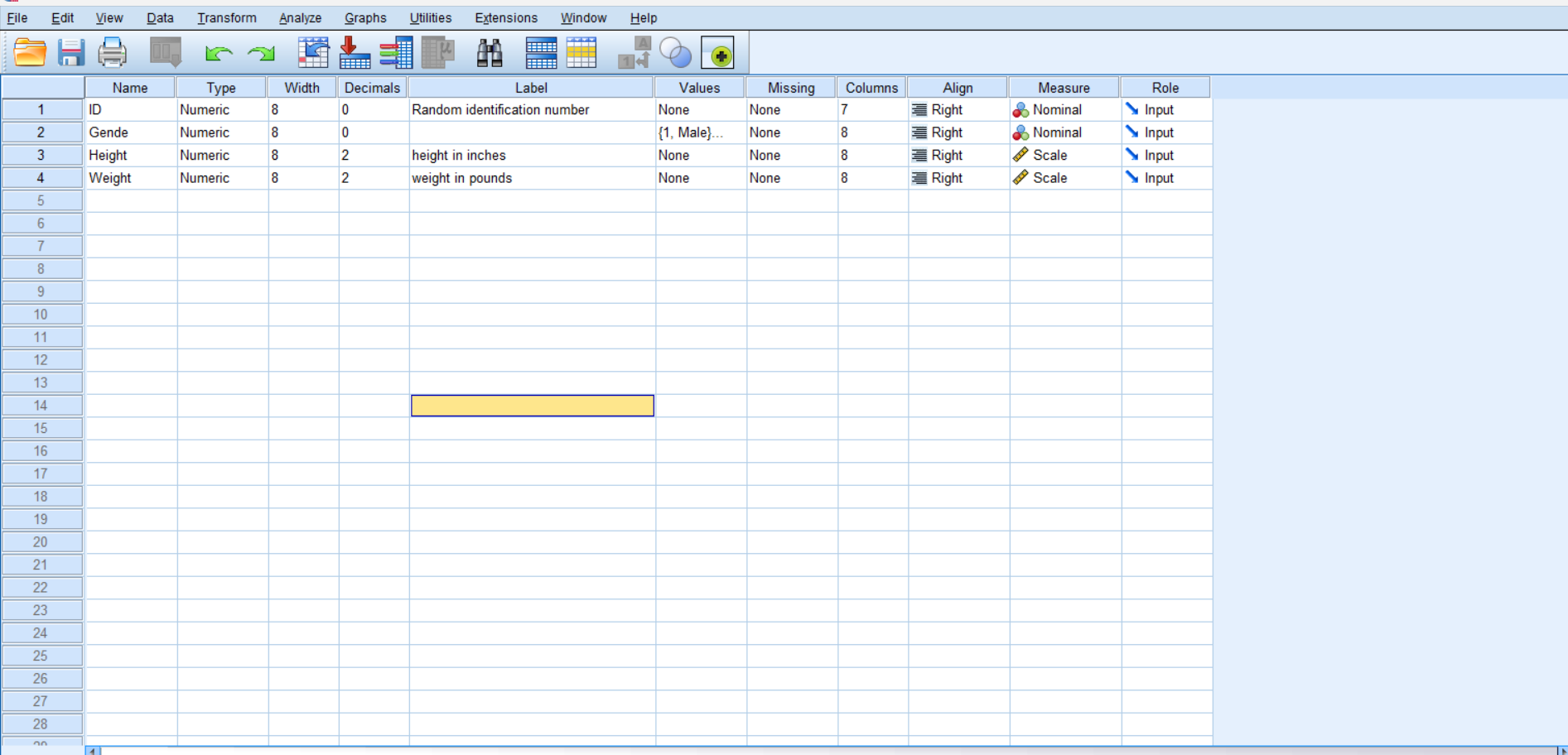
Comprehensive Guide to Using SPSS for Data Analysis
By Engineer Muhammad Yaar Saqib – Mastering SPSS
Introduction
Welcome to our comprehensive guide on using SPSS for data analysis. Whether you are a beginner or a professional, this guide will provide you with reliable and technical content to enhance your statistical analysis skills.
Are you ready to learn how to use SPSS for your introductory statistics class? You’ve come to the right place. My name is Engineer Muhammad Yaar Saqib, and this is Mastering SPSS. I use SPSS pretty much on a daily basis, so I developed this guide for people who are brand new to SPSS, to get you started quickly and easily.
What is SPSS?
SPSS (Statistical Package for the Social Sciences) is a powerful statistical software widely used for data management, statistical analysis, and graphical representation of data. Developed by IBM, it is particularly popular among researchers and data analysts. SPSS was created for social sciences like psychology, sociology, Health and Human Services, way back in 1968. In 2009, SPSS was purchased by IBM and because it is now used in a variety of fields other than the Social Sciences, SPSS is now known as IBM SPSS Statistics.
Why Use SPSS?
SPSS offers a user-friendly interface and robust statistical analysis capabilities, making it an essential tool for data analysis. Its versatility and ease of use make it suitable for various applications, from academic research to business intelligence.
The biggest strength of SPSS is its user interface, which relies on drop-down menus, making it very easy to teach and to learn. However, this user interface can also be a weakness, as it allows users to run tests without fully understanding the underlying statistical concepts, potentially leading to simplistic or incorrect analyses.
Getting Started with SPSS
To get started with SPSS, you need to install the software and familiarize yourself with its interface. Here’s a step-by-step guide:
- Install SPSS: Follow the installation instructions provided by IBM.
- Open SPSS: Launch the software on your computer. When the splash page pops up, dismiss it to get started.
- Explore SPSS Workspace: Learn about the two view modes in SPSS: Data View and Variable View.
Importing Data
Importing data into SPSS is a straightforward process. Follow these steps to import your data:
- Go to File > Open > Data.
- Select your data file (e.g., Excel, CSV) and click Open.
- Configure the data import settings and click OK.
Performing Data Analysis
SPSS provides a wide range of statistical analysis tools. Here are some common analyses you can perform:
| Analysis Type | Description | SPSS Procedure |
|---|---|---|
| Descriptive Statistics | Summarize data with measures such as mean, median, and standard deviation. | Analyze > Descriptive Statistics > Descriptives |
| Regression Analysis | Examine relationships between variables. | Analyze > Regression > Linear |
| ANOVA | Compare means among different groups. | Analyze > Compare Means > One-Way ANOVA |
Here is an example of running a simple analysis in SPSS:
- Open SPSS and load your dataset.
- Go to Analyze > Descriptive Statistics > Descriptives.
- Select the variables you want to analyze and move them to the right box.
- Click OK to run the analysis and view the output.
Comparing SPSS with Other Tools
When choosing a statistical analysis tool, it’s important to consider the strengths and weaknesses of each option. Below is a comparison of SPSS with other popular tools:
| Feature | SPSS | R | SAS |
|---|---|---|---|
| Ease of Use | High | Medium | Medium |
| Statistical Analysis | Comprehensive | Extensive | Comprehensive |
| Graphical Capabilities | Good | Excellent | Good |
| Cost | High | Free | High |
Conclusion
In conclusion, SPSS is a powerful tool for statistical analysis, offering a user-friendly interface and a wide range of analytical capabilities. Whether you are new to data analysis or an experienced professional, SPSS can help you perform accurate and efficient analyses. By following this guide and utilizing the resources available, you can enhance your understanding and proficiency in using SPSS for your data analysis needs.
Start exploring SPSS today and unlock the potential of your data with comprehensive and reliable statistical analysis.

I was curious if you ever considere changing tthe page layout of your site?
Its very well written; I love what youve got to say.
But maybe youu could a little more in the way
oof content so people could connect with it better.
Youve got an awful lot of text for only havibg one orr 2 pictures.
Maybe you could space it out better? http://boyarka-inform.com/