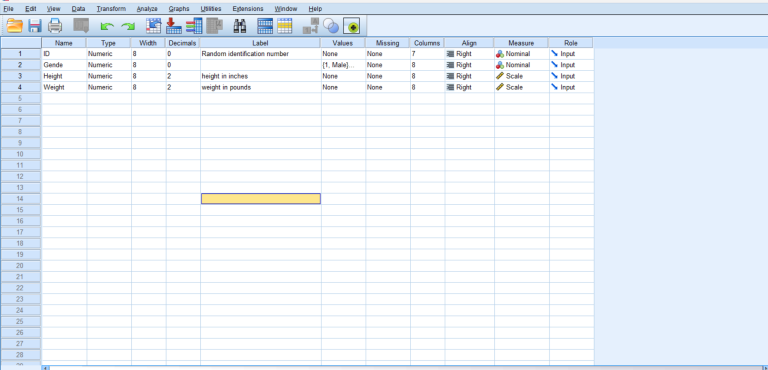Mastering Partial Correlation Using SPSS Statistics
Partial correlation is a statistical technique used to understand the relationship between two variables while controlling for the effect of one or more additional variables (control variables). This method is particularly useful when you want to explore the direct relationship between two primary variables without the influence of other variables that might affect the outcome.
When to Use Partial Correlation
Partial correlation is used when you want to:
- Determine the strength and direction of the relationship between two variables, while removing the effect of one or more control variables.
- Control for confounding variables that may distort the observed relationship between the primary variables.
- Understand the unique contribution of a specific predictor in a set of correlated variables.
Variables Involved in Partial Correlation
In a partial correlation analysis, the variables involved are:
- Primary Variables: These are the main variables whose relationship you are interested in studying. For example, Exam Scores and Study Hours.
- Control Variables: These are additional variables that you believe might influence the relationship between the primary variables. By controlling for these variables, you can isolate the relationship between the primary variables. For example, Class Attendance.
Steps to Perform Partial Correlation in SPSS
- Open SPSS Statistics and load your dataset.
- Navigate to Analyze > Correlate > Partial…
- Select the primary variables (Exam Scores and Study Hours) and add them to the Variables box.
- Add the control variable (Class Attendance) to the Controlling for box.
- Click OK to run the analysis.
Interpreting the Results
The output provided by SPSS Statistics will include several tables. The key table is the Partial Correlations table, which shows the correlation between the primary variables, controlling for the specified control variables.
Example Output
| Variable 1 | Variable 2 | Control Variable | Partial Correlation | Significance (p-value) |
|---|---|---|---|---|
| Exam Scores | Study Hours | Class Attendance | 0.345 | 0.04 |
In the example above, the partial correlation between Exam Scores and Study Hours, controlling for Class Attendance, is 0.345 (p < .05).
Reporting in APA Style
When reporting partial correlations in APA style, you should include the following:
- The correlation coefficient (e.g., r(df) = value, p value).
- The primary variables involved.
- The control variables used.
For example: The partial correlation between Exam Scores and Study Hours, controlling for Class Attendance, was significant, r(27) = 0.345, p < .05.
Further Reading
- Mastering Paired Samples T-Tests in SPSS
- How to Perform One Sample T-Test in SPSS
- Understanding Correlation Analysis
- Mastering SPSS Descriptive Statistics
- SPSS for Beginners: Adding and Analyzing Data
- Comprehensive Guide to Using SPSS for Research
- Mastering SPSS Independent Samples T-Test
- Multiple Regression Using SPSS
- Mastering SPSS: Working with Variables
- Chi-Square Test for Association Using SPSS
- Friedman Test Using SPSS Statistics
- Mastering SPSS: Linear Regression Using SPSS
- Creating a Scatterplot Using SPSS
- Multiple Regression Using SPSS (Advanced)
- Mastering SPSS: Kendall’s Tau-b Using SPSS
- Two-Way ANOVA Using SPSS Statistics