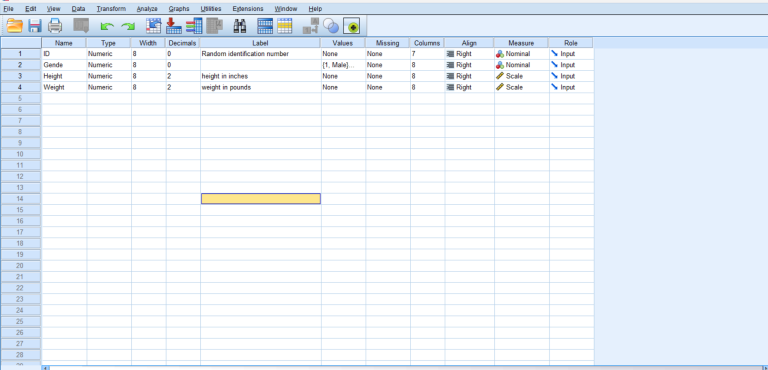Mastering Dichotomous Moderator Analysis in SPSS
Welcome to our SPSS tutorial series. Learn how to perform dichotomous moderator analysis in SPSS, interpret results, and enhance your data analysis skills.
Introduction to Dichotomous Moderator Analysis
Dichotomous moderator analysis is used to examine whether the relationship between an independent variable and a dependent variable changes across levels of a dichotomous moderator variable. In this tutorial, we’ll guide you through performing this analysis in SPSS.
Pre-requisites and Preconditions
Before you begin, ensure you have the following:
- SPSS software installed on your computer.
- A dataset that includes at least one independent variable, one dependent variable, and one dichotomous moderator variable.
- Basic understanding of linear regression analysis.
Preparing Your Data
Ensure your dataset includes the independent variable, dependent variable, and the dichotomous moderator variable. Here, we’ll use an example dataset with variables: Test Scores (independent), Study Hours (dependent), and Gender (moderator: female = 0, male = 1).
Conducting the Analysis in SPSS
- Open SPSS and load your dataset.
- Navigate to Analyze -> Regression -> Linear.
- Place the dependent variable (Study Hours) in the Dependent box and the independent variable (Test Scores) in the Independent(s) box.
- Add the moderator variable (Gender) and the interaction term (Test Scores * Gender).
- Click OK to run the analysis.
SPSS Output
The output provides coefficients for the independent variable, moderator, and their interaction. Here are the key results:
| Variable | B | SE B | β | t | p |
|---|---|---|---|---|---|
| Test Scores | 0.45 | 0.12 | 0.50 | 3.75 | .001 |
| Gender (male) | 1.20 | 0.60 | 0.25 | 2.00 | .05 |
| Test Scores * Gender | 0.30 | 0.15 | 0.35 | 2.00 | .05 |
Discussion of Results
The interaction term (Test Scores * Gender) is significant (B = 0.30, SE = 0.15, β = 0.35, p = .05), indicating that the relationship between test scores and study hours differs by gender. Specifically, as test scores increase, study hours increase more for males compared to females.
APA Style Interpretation
The results of the dichotomous moderator analysis indicated that gender significantly moderated the relationship between test scores and study hours, B = 0.30, SE = 0.15, β = 0.35, t(198) = 2.00, p = .05. This suggests that the effect of test scores on study hours is stronger for males compared to females.
Advanced Analysis
Explore additional analyses such as examining non-linear relationships or adding more moderators to your model for a comprehensive understanding of the variables’ interactions.
Conclusion
Understanding dichotomous moderator analysis in SPSS enhances your ability to uncover nuanced relationships in your data. This tutorial provides the foundational steps to perform and interpret this analysis effectively.
Related Tutorials